My Phone Setup with Project Fi
I love non-standard cell service setups. Actually, I probably annoy my family and friends because I am constantly trying different things, talking about it, and sometimes asking them to bear with me during a transition time when they can’t get ahold of me.
I’ve written about a few of the things I’ve tried here and here. Most of the time, the end goal is to save money but a secondary benefit is that it’s just fun to play around with different things.
Most recently I have been using Project Fi in conjunction with Google Voice that I want to outline here.
The Setup
My wife has a Nexus 5X with regular Project Fi voice/text service. Then, I am using a Nexus 5 with a data-only SIM add-on from her account. That’s right, if you have a Project Fi account you can get up to 10 additional “data-only” SIM cards for use in any device you want! So, I ordered one for me and have data-only LTE service on my Nexus 5. Then, I transferred my phone number to Googice Voice and use the Google Hangouts app to make/receive calls and texts from my phone.
Configuring Hangouts to work with Google Voice is easy: once you have your Google Voice service setup, you simply go to the Settings in the Google Hangouts app and toggle “Incoming phone calls” and “Messages” and you are good to go.
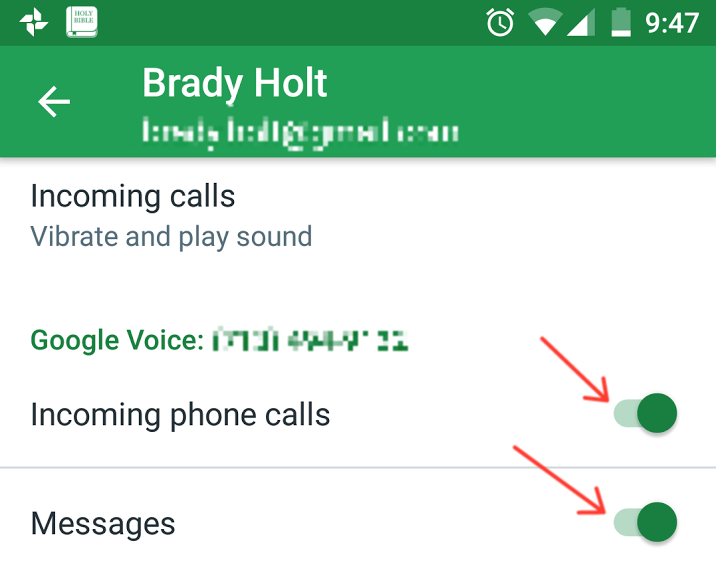
The following diagram shows the entire setup:
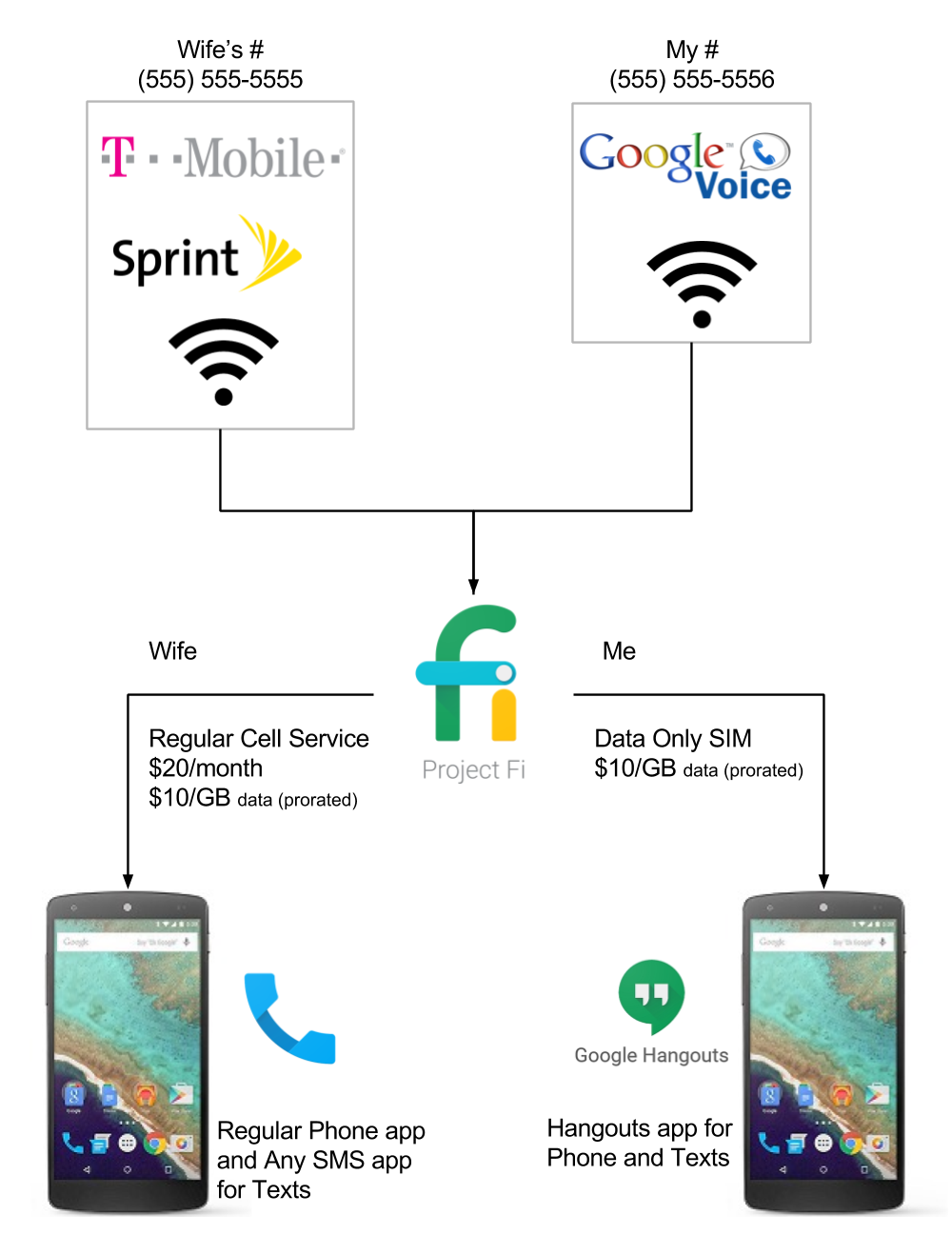
Cost
One of the best things about this setup is the cost.
| Service | Cost/month |
|---|---|
| Project Fi Voice/Text | $20 |
| Data (Wife) ~1GB | $10 |
| Data (me) ~1GB | $10 |
| Taxes | $5 |
| TOTAL | $45 |
$45 each month for 2 phones is not bad at all!
Gotchas
- The biggest gotcha I’ve found is the need to have a phone that works with Project Fi. And, currently, it appears the only phone Google is selling that supports it is the $649 Google Pixel. That’s a higher end phone than I usually go for. Fortunately we already had a Nexus 5X we could use.
- Google Voice via Google Hangouts for calls and texts works really well, actually. Better than I thought it would. However, Hangouts is a bit of a pain to work with when texting because you have to ensure you use your Google account and not the “SMS” account when sending texts. I forget sometimes and it causes texts to get bounced.
- A few months back, I stopped getting calls on my phone and once I went in and toggled the “Inoming phone calls” switch in Hangouts off and then back on again, the calls started coming in again. I have no idea what was going on there but it has only happened once.